Mobvoi TicWatch Pro 3 Review – The Smartwatch Upgrade That Wear OS Needs
It’s been over 6 years since Android came to wearables, and yet smartwatches running Google’s Wear OS only account for 10% of the total smartwatch market. With Google themselves declining to launch their own smartwatch, Mobvoi and Fossil have been the two standard-bearers for Wear OS smartwatches. The two brands have done everything they could to cover up the deficiencies in the Wear OS platform and Qualcomm’s wearable chipsets, but the gap between the best Wear OS smartwatch and Samsung’s Galaxy Watch and the Apple Watch continued to widen. That gap is finally shrinking thanks to the marriage of Qualcomm’s new wearable chipset with Mobvoi’s TicWatch Pro series. Meet Mobvoi’s TicWatch Pro 3.

I don’t have a storied history with Wear OS smartwatches—let alone smartwatches in general—because I’ve always felt the current crop of smartwatches left a lot to be desired. My first smartwatch was the first-gen Moto 360. Its design was ahead of its time, only surpassed by the Huawei Watch. Unfortunately, it was slow, the battery life was terrible, and the app selection at the time was tiny. I got it at an unbelievable bargain of $50, so I didn’t really complain too much about it. I definitely would not have paid the MSRP of $200, though, and I still wouldn’t do so for any Wear OS smartwatch currently on the market. Why? Because they all have ancient processors.
Every previous Wear OS smartwatch released in the last 4 years had Qualcomm’s Snapdragon Wear 2100, 2500, or 3100, chipsets that featured underpowered ARM Cortex-A7 cores and were fabricated on an outdated 28nm process. On top of that, Google was seemingly neglecting updating Wear OS with new features and optimizations. Because of this, I opted for Samsung’s first-gen Galaxy Watch early last year when I found a good deal on it. Its integration with my Android smartphone was a bit clunky (how many plugins do I need to download, Samsung?), the 46mm model was uncomfortably heavy on my wrist, and the Bixby assistant was lackluster, but its battery life and performance were stellar. Thanks to Samsung’s custom chipset and software, the Galaxy Watch was widely declared the best smartwatch for Android users. Samsung smartwatches have only gotten better since the first Galaxy Watch, while Wear OS smartwatches have languished.
This year, Qualcomm finally introduced new silicon for wearables in the Snapdragon Wear 4100, and the new Mobvoi TicWatch Pro 3 is one of the first smartwatches to feature the chipset. Furthermore, Google is finally giving Wear OS some much-needed attention, with recent updates addressing performance and battery life. With the new chipset in play and the cumulative updates to Wear OS improving the platform, I’ve been eager to try the TicWatch Pro 3 to see if there’s a future for Wear OS smartwatches. After using the TicWatch Pro 3 for a few weeks, I’m happy to say it’s the first Wear OS smartwatch that doesn’t make me jealous of the latest Samsung Galaxy Watch.
TicWatch Pro 3: Specifications
| Specifications | TicWatch Pro 3 |
|---|---|
| Dimensions & Weight |
|
| Display |
|
| Watchband size | 22mm, silicone |
| SoC | Qualcomm Snapdragon Wear 4100 |
| Memory | 1GB RAM, 8GB storage |
| Connectivity & Extras |
|
| GPS |
|
| Sensors |
|
| NFC Payments | Yes, Google Pay |
| Battery | 577mAh |
| Durability | IP68 |
| OS | Wear OS |
| Colors | Shadow Black |
| Price | $299.99/£289.99/€299.99/¥35,999
Available today |
About this review: I received a near-final TicWatch Pro 3 model from Mobvoi USA on August 31, 2020. I have paired the smartwatch to my LG Velvet. For the duration of this review, the smartwatch was running a pre-production software build, but Mobvoi pushed a new firmware update on Monday. Should my thoughts change after this update, I will amend this article. Mobvoi did not have any input regarding the content of this review.
Design, Fit & Feel
The TicWatch Pro 3 is made primarily of stainless steel and high-strength nylon plus glass fiber. The crown—which doesn’t have a rotating bezel, by the way—is made of stainless steel, while the rest of the body is made of plastic. The watch comes in a basic “shadow black” color that is fairly unassuming and likely won’t be appealing to anyone seeking a fashionable smartwatch. Personally, I like that Mobvoi has focused on practicality with the build, as I’m the kind of person who views a smartwatch as a digital wellness and fitness tool first and foremost.
There is one aspect of the design where you can argue Mobvoi chose fashion over form, and it’s the shape. Mobvoi went with a circular rather than square design with the TicWatch Pro 3. I’ve always thought circular smartwatches look better than square ones, but there’s no denying that going with a square design would have allowed Mobvoi to squeeze in even more sensors and battery power. I have little complaints with the TicWatch Pro 3’s battery life, though, as I’ll explain in a later section.


Two buttons lie on the right side of the TicWatch Pro 3—the only blemishes on the overall design. A physically rotating crown adds bulk and wrist gestures are still clunky, so these two buttons are necessary to actually use the smartwatch. They serve multiple functions, too. Clicking the top button once opens the app drawer. Clicking it twice boosts the brightness temporarily. Pressing and holding the top button launches the Google Assistant. As for the bottom button, clicking it once launches a user-defined shortcut (that defaults to Mobvoi’s “TicExercise” app), clicking it twice launches Google Pay, and pressing and hold the bottom button launches the power menu.
The buttons aren’t flush with the watch’s body, meaning they stick out quite a bit. The buttons also require a bit of force to press, so you’re unlikely to accidentally push them most of the time. But when you do want to push them, you’ll easily be able hit the right one without looking.




The watch strap that comes with the TicWatch Pro 3 is made of silicone. It’s lightweight, is 22mm in size, and has orange stitching along both sides. There are 11 holes for the rubber loop and watch buckle to slot into. Watch straps are generally replaceable, so if you aren’t a fan of Mobvoi’s black silicone strap, you can purchase a third-party watch strap of your choice. I, personally, don’t mind the default watch strap, since it matches the color of the watch and is super lightweight.
Mobvoi says the TicWatch Pro 3 measures 47 x 48 x 12.2mm in dimensions, in case you’re wondering. In comparison, the 46mm Galaxy Watch measures 49 x 46 x 13mm in dimensions. Compared to the Galaxy Watch, the TicWatch Pro 3 is noticeably lighter—weighing about 21g less. That reduced heft makes the TicWatch Pro 3 much more comfortable to wear, especially when sleeping. I never took my Galaxy Watch to bed because the weight was too uncomfortable for me. In contrast, I barely notice the TicWatch Pro 3 when it’s on my left wrist. The only times I’ve taken it off is when it needed to charge. My Galaxy Watch feels like a more premium smartwatch, but what’s the point if I’m barely using it?


Like the previous smartwatches in the TicWatch Pro series, the TicWatch Pro 3 features two displays. There’s a primary 1.4-inch AMOLED display and a secondary FSTN (Film compensated Super Twisted Nematic) LCD layered on top. Mobvoi refers to this setup as its “Dual Display” technology. It’s an ingenious solution to the age-old complaint of smartwatches—once the battery runs out, you’ll look like a fool for having a dead watch on your wrist. The FSTN LCD sucks substantially less power than the primary AMOLED display, so Mobvoi intelligent swaps between the two to reduce power consumption.
In “Smart Mode”, the FSTN LCD is used for the Always-on Display; when you wake the smartwatch by tapping on the screen, flicking your wrist, or tapping one of the buttons, the primary AMOLED display turns on and takes over. In “Essential Mode”, the FSTN LCD is used to dramatically extend the battery life of the TicWatch Pro 3. Mobvoi says this mode can provide up to 45 days of battery life on a full charge. In essence, the TicWatch Pro 3 switches between being a “dumb” watch and a smartwatch in the interest of conserving battery life.
While the FSTN display doesn’t get as bright as the AMOLED display, it’s legible indoors where there’s good lighting. Outdoors, though, you’ll definitely want to wake the primary AMOLED display to be able to see anything. Fortunately, the transition between the two displays happens very quickly, and I’ve generally not had any issues with the raise-to-wake wrist gesture being recognized. What’s more, the FSTN display now shows a preview of whatever watch face you set—in our TicWatch Pro 2020 review, we noted that the FSTN LCD always defaulted to the “Zoran” watch face.
The primary display supports adaptively adjusting the brightness based on your surroundings, but you can also adjust the baseline brightness to “dim”, “normal”, or “bright.” The default, of course, is “normal”, and I’ve had no issues with seeing content at this level. The size of the display and its resolution are also satisfactory. It’s large enough and has enough resolution for me to comfortably read and respond to messages—even ones with image previews—and browse apps like Google Maps.


Audio and vibration are two aspects that aren’t too important to consider on a smartwatch so long as they exist, especially at the premium level. The TicWatch Pro 3 has a speaker, microphone, and vibration motor. They all work. I haven’t listened to music through the speakers (honestly, why would you unless you’re really desperate?), but I have listened to a few phone calls through them. The quality isn’t great, as you might expect, but it’s loud and clear enough for me to make out what’s being said. And honestly, that’s the most important aspect of audio quality—being able to take a quick phone call while your hands are preoccupied with holding something else (like luggage).
Likewise, the same is true for the microphone quality—the other side can make out what I’m saying, but it’s not crystal clear audio. I’ve heard it described as if I’m talking next to the microphone rather than directly into it. Moving on to the vibration motor, it’s strong enough to get your attention when there’s an incoming call. However, the motor can also produce subtler vibrations, which is nice for when you’re trying to do the breathing exercises in the TicBreathe app while your eyes are closed. To conserve battery, there’s no haptic feedback when tapping, which honestly would be annoying on your wrist.
Performance with the Qualcomm Snapdragon Wear 4100
Compared to the Snapdragon Wear 3100, Qualcomm’s new Snapdragon Wear 4100 chip features faster ARM Cortex-A53 CPU cores and is fabricated on the more modern 12nm FinFET process node. The chip is paired with 1GB of RAM, which is considered a must for any Wear OS smartwatch to perform well, as we noted in our TicWatch Pro 4G/LTE review last year. There’s also 8GB of internal storage, though you’ll only have around 5GB for your own apps and files.
So how well does the Snapdragon Wear 4100 perform on the Mobvoi TicWatch Pro 3? Very well, in my experience. I’ve noticed a few hiccups when loading the app tray, but all other operations have generally been smooth. This being a smartwatch, of course, my expectations are lower—the refresh rate and scrolling physics aren’t as smooth as on a smartphone, but all of your most-used apps, settings, and notifications are all a swipe or two away, anyway.
Here’s a quick demo of me responding to a notification, swiping through my tiles, scrolling through my app list, and launching a few Mobvoi apps on the TicWatch Pro 3:
I haven’t had the luxury of testing other Wear OS smartwatches before, but I’ve heard that the performance is generally not very good. Without another Wear OS smartwatch to compare to, I can’t say that all performance issues have been fixed with the upgrade to the Snapdragon Wear 4100. However, if I were to judge the TicWatch Pro 3’s performance in a vacuum, I would say the performance is excellent for a smartwatch.
TicWatch Pro 3 Battery Life
The other major complaint I’ve heard about most Wear OS smartwatches is in regards to battery life. In our TicWatch C2+ review, we mentioned the struggle of getting through two days of use. When I asked my followers on Twitter what their experiences with battery life was like on their Wear OS smartwatches, I heard basically the same thing. It’s really easy to get through a full day of use, but you have to forego features like the Always-on Display and always-on health monitoring features if you want the smartwatch to last more than one day. Samsung’s 45mm Galaxy Watch 3, in comparison, lasts about a day and a half with most features enabled, according to The Verge‘s review. The TicWatch Pro 3 blows other Wear OS smartwatches out of the water when it comes to the battery life, and it even outlasts the Galaxy Watch 3.
Mobvoi has packed an impressive 577mAh battery in the TicWatch Pro 3. The company boasts “72 hours” of use with “Smart Mode” enabled, though that figure excludes features like Always-on Display and the various 24/7 health monitoring sensors. In my experience, I got around 2.5-3.25 days of use without the Always-on Display, SpO2 monitor, or heart rate monitor enabled. With the Always-on Display, SpO2, and heart rate tracking enabled, I got around 2-2.25 days of use. With the health monitoring features enabled, I noted about a 10% drop in battery life overnight on average. My baseline is that I always kept Wi-Fi set to “automatic” so the watch could sync when it needed to, and I also always had sleep tracking enabled. I didn’t, however, leave stress or “OK Google” detection enabled.



Mobvoi sent me pre-production packaging, so I don’t have the TicWatch Pro 3’s charging dock. I only have the Type-A to pogo PIN cable. This charges the smartwatch at 5V/1A, or 5W, and takes about 1 hour and 50 minutes to charge the TicWatch Pro 3 to full.
Overall, I’m incredibly impressed by the battery life of the Mobvoi TicWatch Pro 3. Outlasting the Galaxy Watch 3 is a great feat considering the average battery life of older Wear OS smartwatches without any of the major power-draining features enabled. Not to mention, there’s also the “Essential mode” to extend the battery life by a ridiculous amount. I once turned on Essential Mode when the TicWatch was at 5% battery life, and it lasted me for nearly 2 more days. While the TicWatch Pro 3 is in Essential Mode, I was still able to see the time, the date, my current step count, and even my current heart rate (though you have to tap the bottom button to manually measure it.)

Essential Mode on the TicWatch Pro 3
The improved power efficiency of the Snapdragon Wear 4100 certainly helps the smartwatch last longer when you’re actually using it, but I have to credit Mobvoi here for packing a comparatively large 577mAh battery. I imagine that an upgraded TicWatch with Qualcomm’s Snapdragon Wear 4100 Plus will get even better battery life thanks to the added low-power co-processor.
Fitness Tracking & Health Monitoring Features
A smartwatch wouldn’t be very smart if it didn’t have fitness tracking and health monitoring features, so the Mobvoi TicWatch Pro 3 has loads of them. It has an SpO2 (oxygen saturation) monitor, a continuous heart rate monitor, GNSS support for location tracking, an IP68 rating for water and dust resistance, and various other sensors to detect workouts.
I’ve been using the TicWatch Pro 3 to start getting in shape, so I can’t speak for how useful this smartwatch will be for anyone that’s serious about fitness. In my experience, the smartwatch gets a quick lock onto my location when I’m starting a jog outdoors. It also tracks my jog through the neighborhood with enough precision to satisfy me. However, I’ve heard that Garmin’s smartwatches are the gold standard among runners for precision location tracking, so anyone serious about running will have to look for a more detailed fitness review.

For the average user just looking to get into shape, I think the TicWatch Pro 3 will get the job done. The TicMotion app lets you start a number of common exercises, including an Outdoor Run, an Outdoor Walk, an Indoor Run, Outdoor Cycling, Indoor Cycling, Free Style exercises, Pool Swimming, Rowing Machine, Elliptical Machine, Body Mechanics, Trail running, Mountaineering, and Yoga. I’ve only done some jogging and exercising on an elliptical with this smartwatch, and TicMotion has recognized both activities for me.
With the TicPulse app, you can measure your heart rate using the near-infrared static heart rate sensor. You can check your heart rate with a one-off measurement or track it over time with continuous monitoring. You can set up thresholds under and over which the TicWatch Pro 3 will alert you of an abnormal heart rate. Likewise, you can also measure and track your blood oxygen level in the TicOxygen app thanks to the smartwatch’s built-in SpO2 sensor; your oxygen level is checked once every hour with the “24/7” setting enabled.
Other fitness tracking and health monitoring features include the TicHearing app to measure the sound level (in dB) of your surroundings, the TicBreathe app to reduce stress with guided breathing exercises, and the TicZen app to measure and track your “stress” level, which is a value calculated from multiple readings of your heart rate. The TicHearing app would be more useful if it had an option to occasionally measure the ambient noise level. Noise pollution is a serious problem, but it’s one that you might not recognize as a problem because you’re used to it. The “stress” level in the TicZen app doesn’t seem particularly useful to me since it produces an arbitrary number that isn’t reflective of any actual physiological state, and it also doesn’t match my own mental perception of my current stress level. It’s not that the stress monitoring itself is bad, but rather, I disagree with the entire concept of it, just like Adam did in his Huawei Watch GT 2e review.
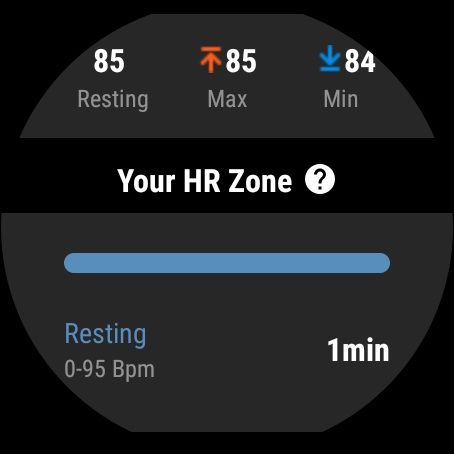
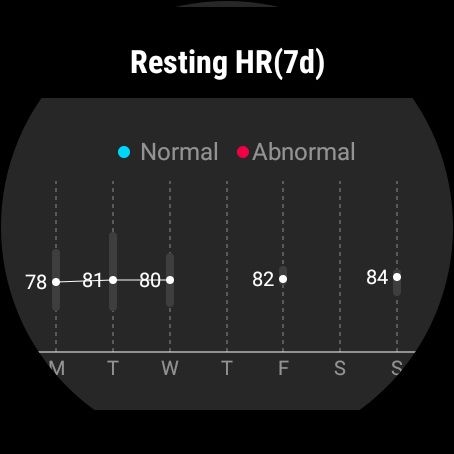

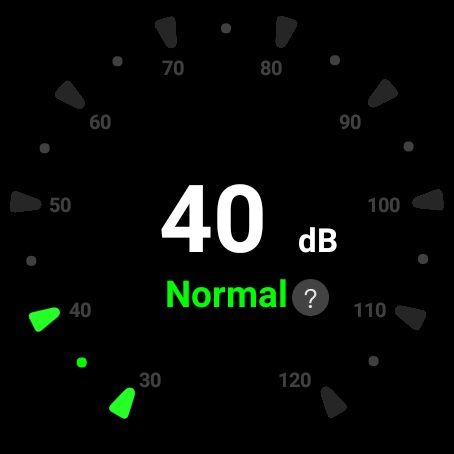
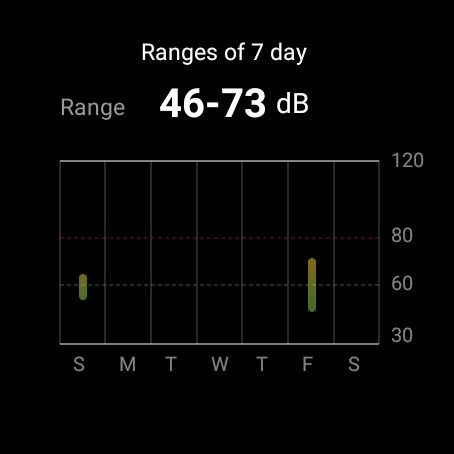
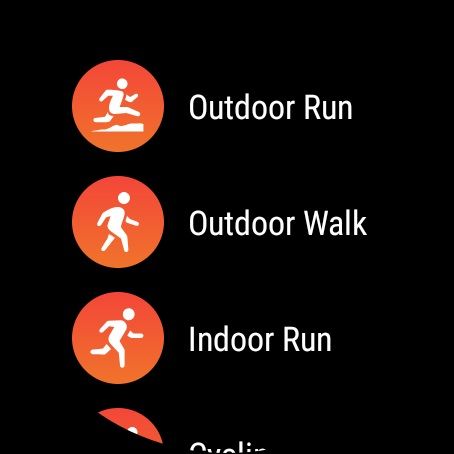




To better track your fitness goals and health over time, you can download the Mobvoi app from the Google Play Store. In the app’s main tab, you get an overview of the device where you can also change the watch face and view your audio notes. In the second tab, you can create a routine.



The “health center” gives you a broad overview of your fitness and health statistics:

But you can also dive into each category for more details:







Mobvoi (formerly TicWatch) (Free, Google Play) →
While it’s nice that Mobvoi offers heart rate and blood oxygen saturation monitoring on the TicWatch Pro 3, keep in mind that these sensors are NOT medical-grade. You CANNOT use this smartwatch to diagnose abnormalities in heart rate or oxygen saturation. To be fair, no smartwatch can accurately detect these things, not even the Apple Watch Series 6 or Fitbit Sense. Don’t take these measurements as gospel—instead, use the figure as a ballpark measurement of what your current heart rate or SpO2 level is at.


Lastly, the TicWatch Pro 3 doesn’t have an LTE modem, so you can’t use it as a truly standalone device. You’ll have to lug your smartphone around with you, which can be inconvenient if you want to go for a run but don’t want to deal with carrying your phone in your pocket or in a strap/pouch. It’s possible Mobvoi will re-release this smartwatch in the future with 4G support as they’ve done in the past.
Wear OS – Android on a Smartwatch
Android on smartphones is a mature OS with a bustling app ecosystem, but the same isn’t true for Android on smartwatches. Wear OS is the black sheep of Android, but that doesn’t mean it’s bad by any means. Sure, it’s missing a YouTube Music app and a Google Nest app, and Google still hasn’t released an official API for the Tiles feature they announced last year. But you know what? I’m fine with where Wear OS stands right now, at least in comparison to other smartwatch OSes.
Adam criticizes Huawei’s LiteOS for being too barebones. Thus, LiteOS isn’t even in consideration for me. I criticize Samsung’s TizenOS for requiring so many plugins on my phone, making me jump through hoops to get rid of Bixby, and forcing me to migrate to Samsung Pay. I can live with TizenOS, but as I’m a user of many different Google services, I much prefer using Wear OS because of how much better the Google integration is. I have Google Assistant-enabled smart devices littered throughout my house, so I like being able to control them via voice commands on the TicWatch Pro 3. I have several credit cards added to Google Pay, so I like being able to do contactless payments on my watch. The list goes on.
Furthermore, Wear OS is designed to work with any Android device, without any arbitrary ecosystem lock-ins. I switch to a new Android device once every few weeks, and I would hate losing some features just because I got a new phone. (Yes, I know that the process to migrate your Wear OS smartwatch to a new phone is still pretty painful.)


I’m personally a big fan of the minimalist design with big buttons that Wear OS has got going for it. The app drawer has two columns of circular app icons that you can scroll up and down through. The Quick Settings shows 6 icons that I wish you could customize, but you can at least long-press on some of them to quickly open their relevant settings. The watch face picker is clean and gives you a nice preview of your selected watch face. There are loads of watch faces to pick from in the Wear OS or Mobvoi app, and you can even download custom watch faces from the Google Play Store.
I don’t use many apps on my smartwatch, though I’ve found the calendar, the timer, and the handwashing timer to all be useful. Mobvoi’s Voicememo app lets me quickly record some of my thoughts without opening up Google Keep on my phone, which I’ve recently been doing a lot of while juggling multiple product reviews. Reviewing the next direction in Google Maps is much easier (and safer) to do on my watch than it is on my phone while walking in public, though I’ve not had the chance to get lost in a big city since COVID-19 lockdowns started. There are loads more Wear OS apps on the Google Play Store that I haven’t been able to try yet. I would also like to play around with some of the apps using the unofficial Tiles API, though I’m content with the 10 Tiles I’ve already added to my TicWatch Pro 3.



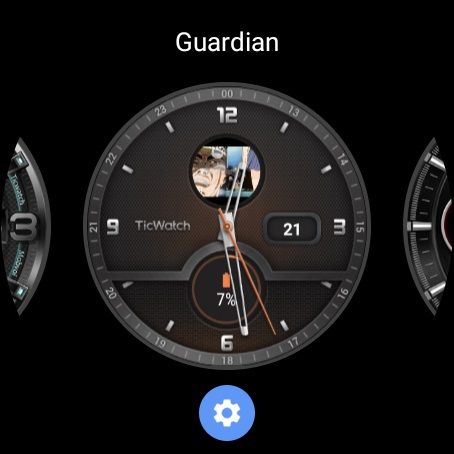
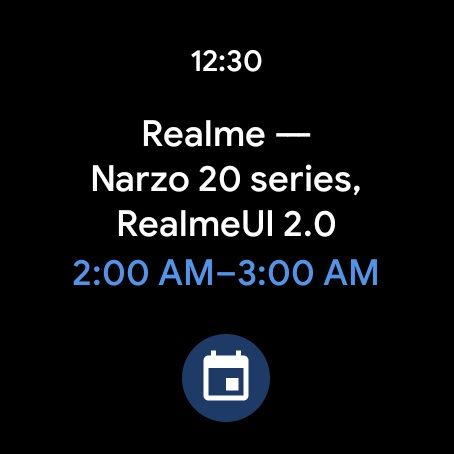





While Wear OS has enough functionality, customizability, and apps to satisfy the average user, it also has some hidden flexibility that power users can tap into, which is a big part of its appeal for me.






Wear OS by Google Smartwatch (was Android Wear) (Free, Google Play) →
Conclusion – The TicWatch Pro 3 Exceeded My Expectations
As a child, I loved playing Goldeneye on the Nintendo 64. When I saw people making watch faces based on 007’s iconic watch, I knew I had to get in on that. I’ve been eyeing each new Wear OS smartwatch release, only to be disappointed when the reviews lambast the device for having poor performance and battery life. I love what Wear OS can do, but I don’t want to micromanage the display and sensors just to barely squeeze two days of battery life out of the watch. I also don’t want to deal with the screen not responding to my touch or apps taking forever to load. All complaints I’ve heard in some form about various other Wear OS watches, none of which I’ve experienced with the Mobvoi’s new smartwatch. Mobvoi’s TicWatch Pro has great battery life and great performance, not to mention a great display, many fitness tracking and health monitoring features, a lightweight build, and runs Google’s Wear OS.
Do I think the TicWatch Pro 3 is perfect? Definitely not! It’s missing features like wireless charging, ECG monitoring, and fall detection, for example. While I would love to have wireless charging so I don’t have to carry the watch’s charger with me on a trip, I can live with using the Essential Mode if I need the watch to last me more than 2-3 days. I’m not worried about my heart rhythm going haywire (God forbid) or me falling and being unable to get back up, so I don’t think I’ll miss ECG monitoring or fall detection. These are all compromises I’m okay with, but I know that won’t be true for everyone. Since I use and will continue using an Android phone as my daily driver, the Apple Watch is a nonstarter for me. The Galaxy Watch 3 is my next top choice, but the Mobvoi TicWatch Pro 3 is good enough that I no longer feel Galaxy Watch-envy.
Mobvoi is selling the TicWatch Pro 3 starting today on Amazon for $299.99/£289.99/€299.99/¥35,999.
- The TicWatch Pro 3 is Mobvoi's latest high-end smartwatch that runs Google's Wear OS. It's also the brand's first smartwatch to feature the new Qualcomm Snapdragon Wear 4100 platform. Thanks to the great performance, battery life, and Android compatibility, I wholeheartedly recommend you consider the TicWatch Pro 3 as your next smartwatch if you have an Android smartphone.
The post Mobvoi TicWatch Pro 3 Review – The Smartwatch Upgrade That Wear OS Needs appeared first on xda-developers.
from xda-developers https://ift.tt/2Hmv8ck
via IFTTT
 Reviewed by site
on
07:08
Rating:
Reviewed by site
on
07:08
Rating:

No comments: